Driver Pulse is an app provided by Tenstreet for drivers. It allows drivers to search for jobs, communicate with other drivers, coordinate with recruiters and more.
You can find the Driver Pulse app by visiting the app store, found both on iOS and Android.
Download from the Google Play Store
Download from the iOS App Store
You can also access Driver Pulse directly on the web by going to http://pulse.tenstreet.com. Please note that Driver Pulse is not compatible on the Safari Browser or Internet Explorer. For best results, please use Google Chrome or Firefox.
Table of Contents
- Problems Logging into Driver Pulse via the App
- Problems Logging into Driver Pulse via the Website
- Authorization Code Issues
Problems Logging into Driver Pulse via the App
If you are using the app and you are experiencing issues logging in, please first ensure that you are entering your information correctly. Drivers do not have a username or a password; instead, drivers will login with their first and last name, email address, and phone number.
If you are still experiencing issues, please ensure that your Internet connectivity is good (either through Wi-Fi or cellular service, if on a mobile device). This will give you the best results for using Driver Pulse.
If you have confirmed that you are entering your information correctly and you have a strong Internet connection, you may try deleting the app and reinstalling from the appropriate app store. When you do this, please be sure to re-grant all requested permissions to the app upon reinstallation as the app relies on them to operate correctly.
If you still encounter login issues after reinstalling the app, please try to visit the web version of Driver Pulse at http://pulse.tenstreet.com with a supported browser.
Return to the Table of Contents
Problems Logging into Driver Pulse via the Website
Please note that the preferred browsers for Driver Pulse are Google Chrome and Firefox. Internet Explorer and Safari are not supported and therefore may not work properly with Driver Pulse.
If you are still experiencing issues, please ensure that your Internet connectivity is good. This will give you the best results for using Driver Pulse.
If you are using a supported browser and have a strong Internet connection, please ensure that you are on the correct web page. It should be http://pulse.tenstreet.com. The page should look like this:
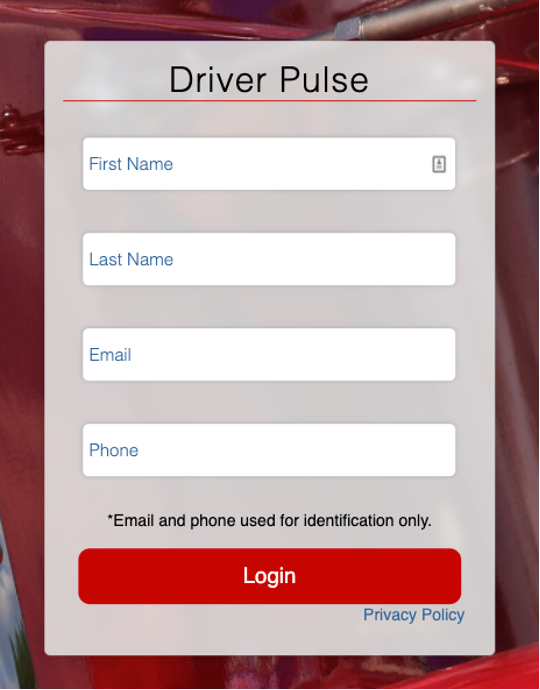
If you have confirmed that you are on the correct page and are still experiencing issues, please clear your browser’s cache and cookies. If you do not know how to do that, you can click here for instructions for Google Chrome or click here for instructions for Firefox.
Return to the Table of Contents
Authorization Code Issues
Tenstreet uses 2-Factor Authentication to verify the identity of drivers. Before we auto fill an application with data, we will need to verify the identity of the driver. When the driver begins to enter their personal information and our system has stored data, the driver can request an authorization code that will be used to fill in the saved application data. The applicant will need to leave the current session open, retrieve the 5-digit authorization code via email or text and enter it into the current session.
Due to the configuration of different mobile devices, it can be difficult to retrieve the code and keep the session open. In this case, we suggest retrieving the code using a separate device or writing the code down after initially receiving it, then entering it manually.
If you enter an authorization code but it continues to loop back and ask for another code, please send us an email at [email protected] with your first and last name, email address and phone number on your account.
