There are two ways to edit your autofill IntelliApp information:
Option 1: Driver Pulse
Driver Pulse Link (https://pulse.tenstreet.com/includes/login_html.php?uri_b=pulse_100&login_method=pulse_app_last_ssn_dob)
Click the above link to login to pulse using your first name, last name, phone #, and email.
Once logged in click Edit Profile.
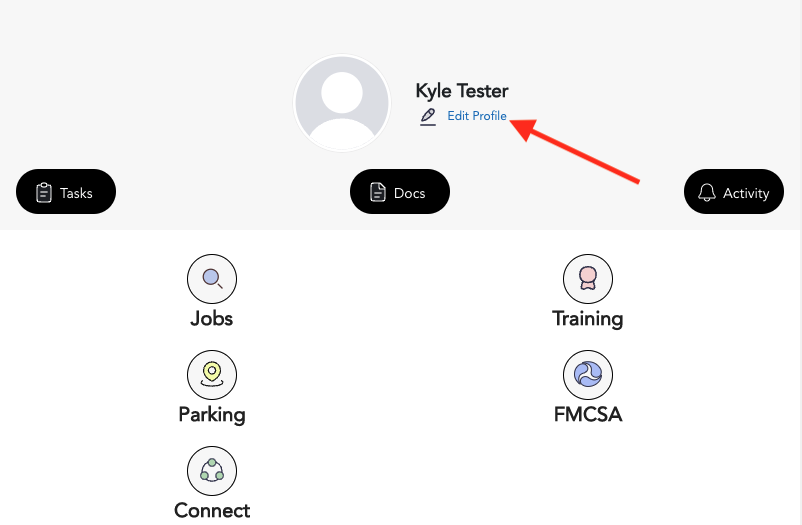
Once that page loads click Profile.
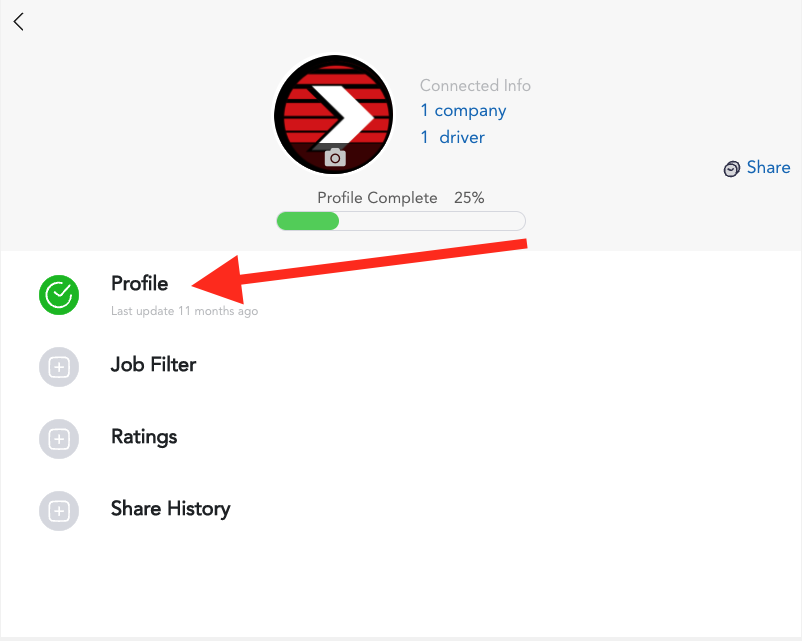
If you have not yet verified your identity, it will prompt you to enter the last 4 digits of your SSN for verification.
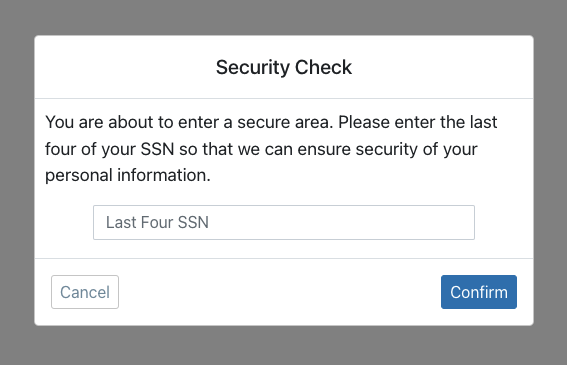
After you have verified the last 4 of your SSN, it will pull up your stored application information with Tenstreet. You can go through and verify all the information is correct or edit anything that needs to be updated (using the Next button at the bottom to cycle through the pages). Near the end it will ask you if you would like an email copy, check that box, sign, and submit the app to have it sent.
Option 2: Tenstreet Website
Tenstreet Website Link (https://intelliapp.driverapponline.com/c/pulse?uri_b=ia_pulse_1231982278)
Click the above link and fill out the personal information section. Once you click on the address section, it should ask you to autofill the remaining information and look something like the below (this may sometimes take a moment to load, so please be patient).
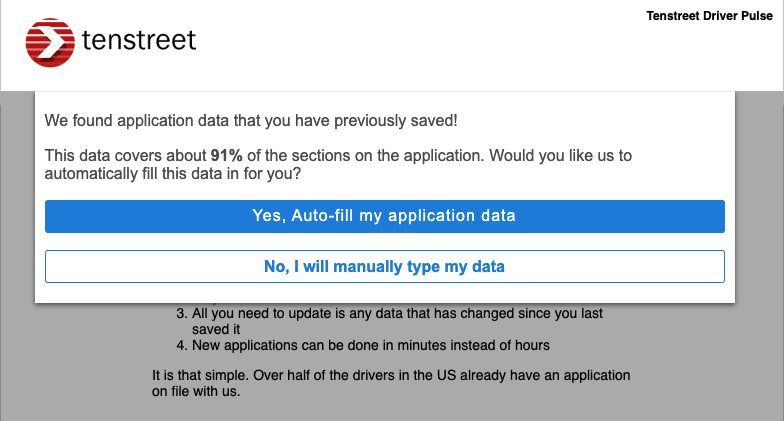
Once you have successfully autofilled the app, you can go through and verify all the information is correct or edit anything that needs to be updated. Near the end it will ask you if you would like an email copy, check that box, sign, and submit the app to have it sent.
