Here at Tenstreet, we are the software company that carriers use to send and receive information, so we will not have specific information pertaining to your individual applications to one of our clients. You can check to see if there is anything specific listed in Driver Pulse regarding your application by logging in.
Once logged in, there are two places to see your activity. On the right side there is an Activity button and at the bottom of the Driver Pulse homepage you should see a Companies section (both pictured below).
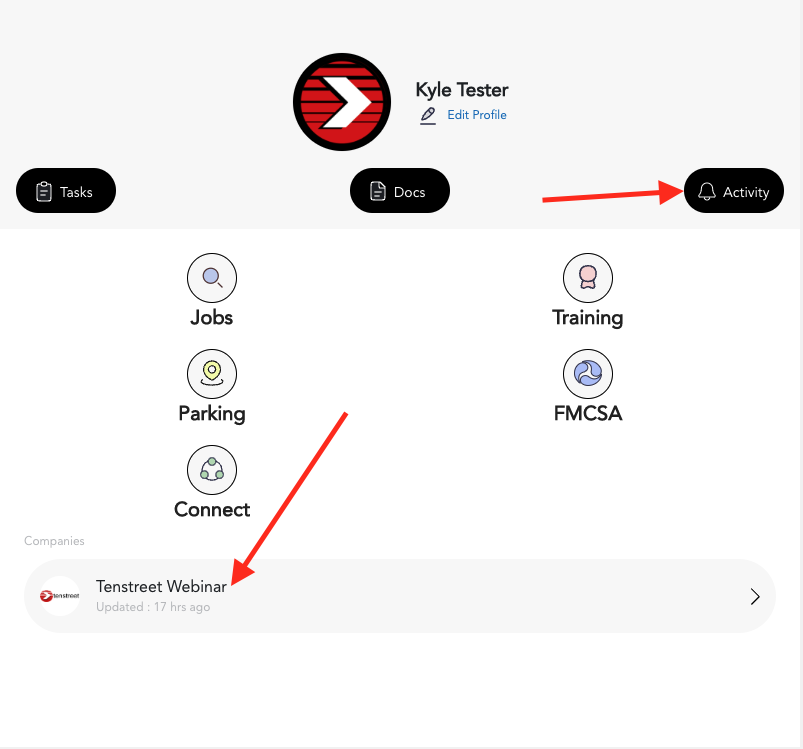
If you click the Activity button on the right, it will open a new section.
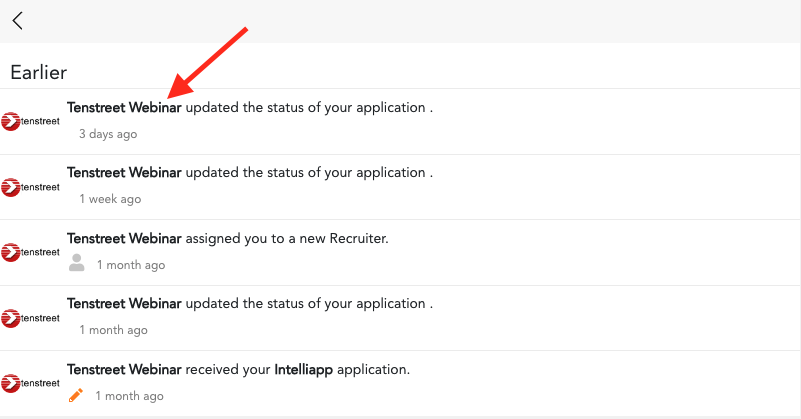
You can then click on the name of the company again to go directly to the company page within Driver Pulse. This can also be done by clicking the name of the company at the bottom of the Driver Pulse home page.
On the new page, you will see specific information regarding your application should any be available. You can also scroll down and click the More History button.
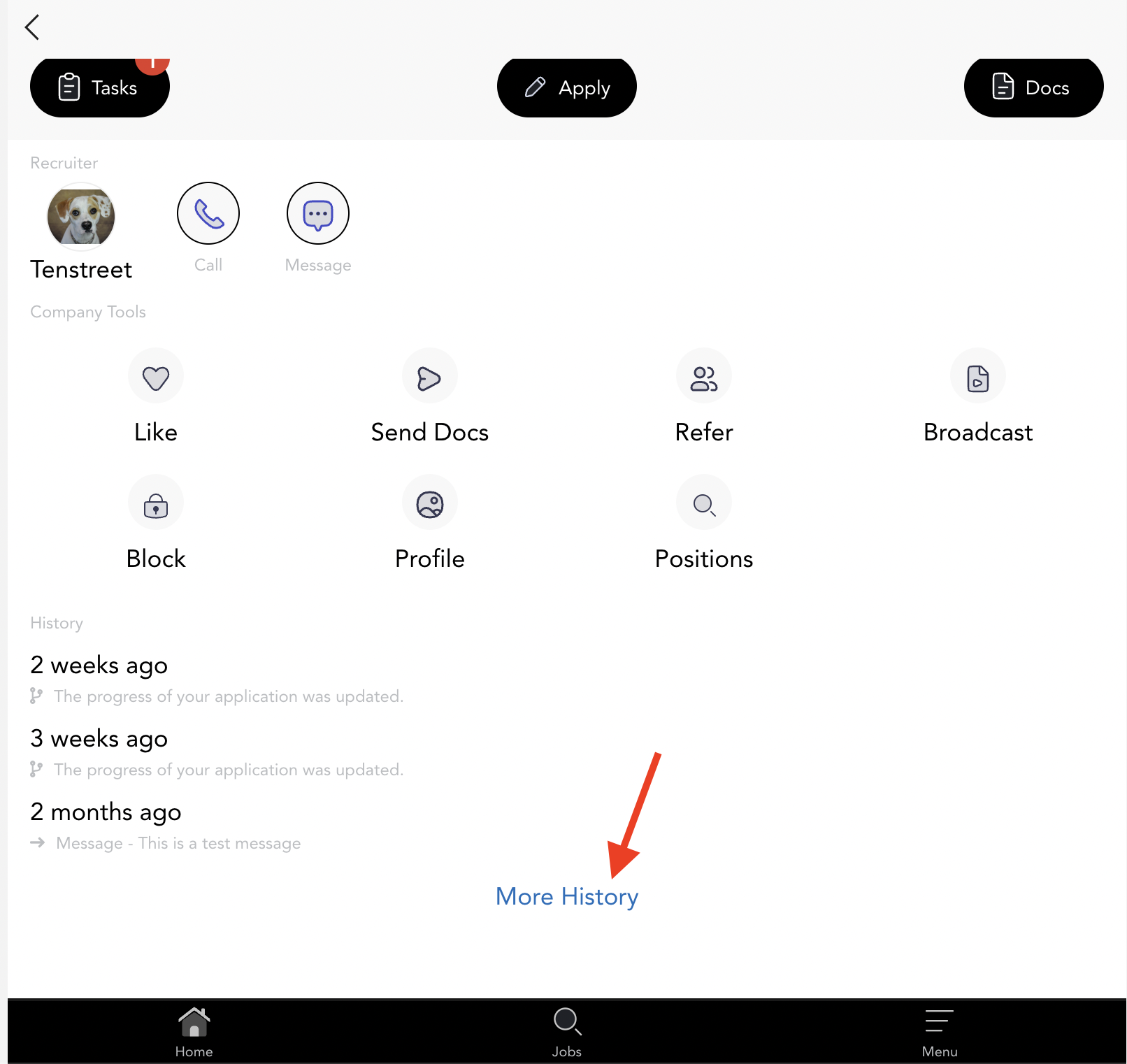
The History section will then expand to show any other information available.
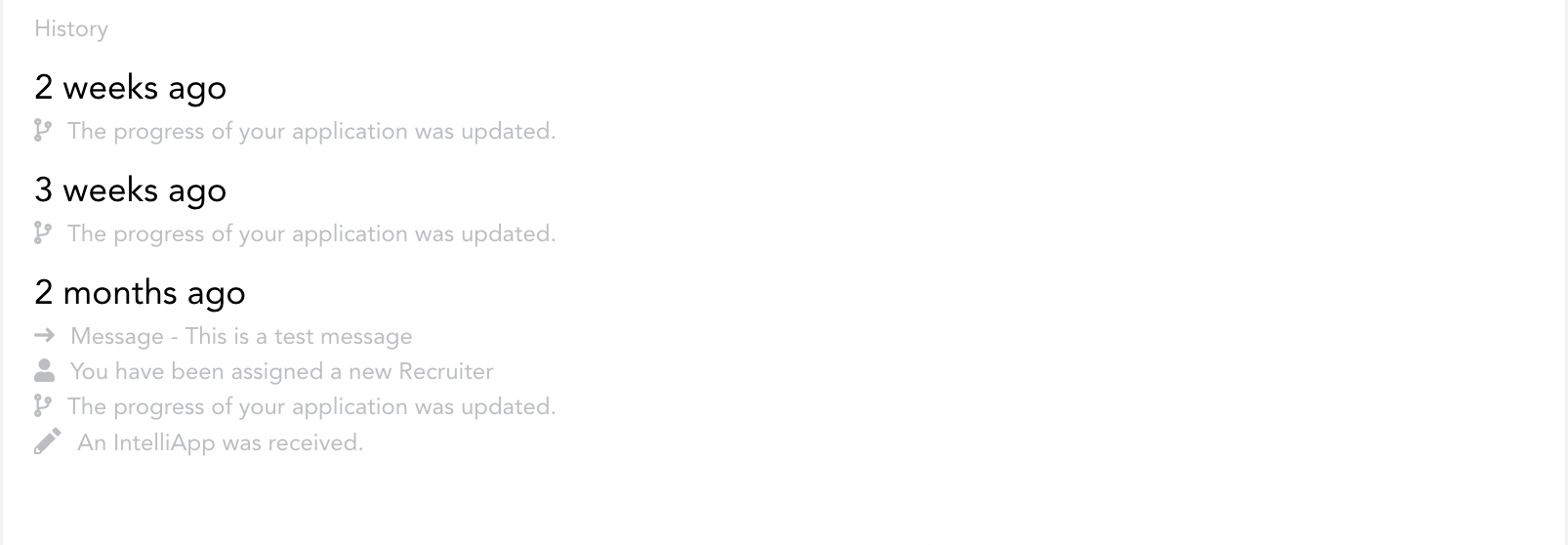
If the information presented there does not provide you more context, your best bet would be to contact the carrier directly with any questions or concerns you may have. You can do that by reaching to them through the Connect messaging function within Driver Pulse or by calling your recruiter.
